Greetings . . .
The Inliner’s International Forums will soon begin their 20th year of operation. With over 10,000 Topics and over 90,000 Posts our Forums are a treasure-trove of technical knowledge, creative ideas, tips & tricks, and problem solving Q&A.
The challenge with such a large knowledge base is navigating the content in order to find information of interest. The search features described below are only available to Registered users currently logged in.
The basic search box on the right does a fairly good job with simple keyword searches:
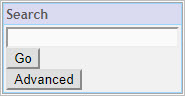
By design the search utility begins searching from the Current Date crawling backwards through Topics & Posts until 600 qualifying items are identified (24 pages - 25 post per page) or until the search routine has scanned the entirety of the Forums’ contents – whichever comes first. This is why when searching on a popular thing only the most recent posts appear. The 600 post limit is a ‘governor’ designed to limit the amount of system resources utilized by a single search request. The act of searching is not very resource intensive – it is the collecting, formatting and presenting of search results that is the heavy lifting.
By choosing the Advanced button one can perform more focused searches - creating a query that returns a more reasonable number of posts.
The advanced search panel offers a variety filtering criteria – the foremost being ‘where to search’:
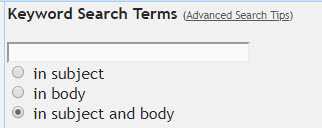
The radio buttons allow one to limit the search to just the body of Posts or just the Subject Line (Topic) or both.
The default time frame for an Advance Search is “posts newer than one week”. One can change that time frame to say “newer than two years” by changing the number of weeks:
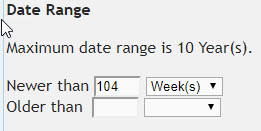
Conversely if one is searching for older posts one can blank out the ‘Newer than’ fields and instead populate the ‘Older than’ fields:
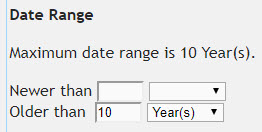
Personally, I prefer to blank out both of these date ranges and control the scope of search with the other variables. For the example below erase the ‘1’ from “Newer than” and pull down next to ‘Week(s)’ and select 'blank'.
The search tips box is an important hint on how to communicate with the Search Tool.
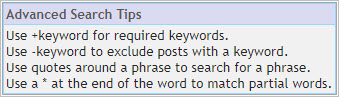
In the Search Tool input a ‘space’ is used to separate so called ‘Search Arguments’. So searching on 302<space>GMC is a command to find all posts that contain ‘302’ or ‘GMC’ (2 distinct positive search arguments). But as car guys we mean ‘302 GMC’ as a phrase. We can communicate this to the Search Tool by quoting the search term (resulting in 1 argument):
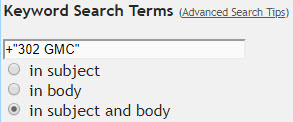
Including the + sign in this search is redundant - but it’s a good habit – the + sign indicates a positive search condition (the Subject or Post must include this argument).
If you try this search yourself you will see that it returns over 580 posts. On the first page of results near the top you will find a Post regarding Cloyes timing gears. We can use this post to demonstrate a negative filter condition:
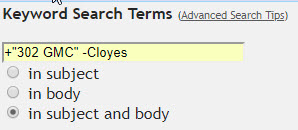
running this search you see that the post in question has been filtered out – moreover the search results were in fact reduced by a total of 5 posts.
Changing both search conditions to positive ‘+’ will yield the 5 posts that mention ‘302 GMC’ and ‘Cloyes’ together.
By default all Forums are searched:
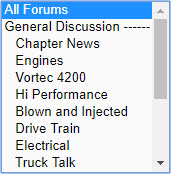
but one can select a single Forum by clicking it – or select multiple Forums by using Ctrl-Click:
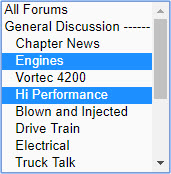
Let me know if you have further questions on searching here on the Inliners’ Forums. Happy to assist.
Feel free to offer your own tips and tricks on searching the knowledge base.
Regards,
stock49

